| |
This outline is limited to one type of popular Control Panel
as used on many fridge trailers and rigid box vans.
Feedback about other types, advice on operation, etc., for inclusion on
this page, would be welcome.
|
Fridges are controlled by a Control
Panel.
On trailers, this is fitted to the front of the fridge housing.
On rigids, it may be in the cab.
|
How It Works -
Simple explanation of the Fridge Control Cycle. |
FUEL: Fridge units use a
separate fuel tank, and run on gas oil, (red diesel). |
Most fridge trailers, or rigid box fridges, are just one
large compartment with the fridge unit fitted to the front.
The simplest way to provide additional compartments is by using a tight
fitting insulating partition, or buffer, which can be moved forwards, or
backwards, in the trailer, as required.
|
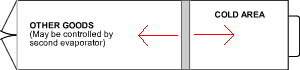 |
One should be aware, however, that trailers,
and rigids, are often constructed with partitions running front to back,
forming two or three compartments.
Compartments can be set to run at different temperatures: This is achieved
by the use of separate evaporators for each compartment. You will see these
fitted at the front of each compartment. |
|